Looking4Cache
Geocaching App for iPhone and iPad

Price reduction at Easter
From Easter Sunday Looking4Cache Pro is 50% cheaper than normal. That means 2.99$ (3.49€) instead of 5.99$ (6.99€). The offer is valid for one week, from 04/21 until 04/28/19.
Here is a link to the AppStore: L4C Pro in the AppStore
Looking4Cache has recently received a major update where a redesigned interface and improvements in usability have been introduced. If you have tested L4C before and were not convinced, try it again…
The development of L4C version 4.0 is well processed. This version will bring many new features regarding the geocaching.com connection.
L4C 3.0 is published
Tonight the new version of Looking4Cache was released. I have already posted about the new features, so here is not much more. Only an info to the current update and informations how it goes on now.
Current update: If the app stays in the start screen for a longer time after the update, give it a few minutes. For very large databases the database migration takes a bit longer. Please don’t quit the app.
Looking4Cache 4.0: I’ve been working on the next big update for a few weeks now. Here I develop the integration in geocaching.com completely new. L4C then uses the new API from Groundspeak, which offers more possibilities. I don’t know if L4C 4.0 will be a nearly 1:1 representation of the previous functions, or if I will be able to integrate new functions (friends, fieldnotes, more trackable details) directly.
With L4C 3.0 (user interface and usability) and 4.0 (data in the background) the all-round renewal is complete and the technical basis for the next years will be established. The already announced feature iCloud Sync, which is most questioned, will follow after 4.0.
I wish you lots of fun with the new version and a good start into spring!
L4C 3.0 – Soon the time has come
For some months now I’ve been working intensively on a completely redesigned version of Looking4Cache. Soon it will be ready, the new version is in beta test!
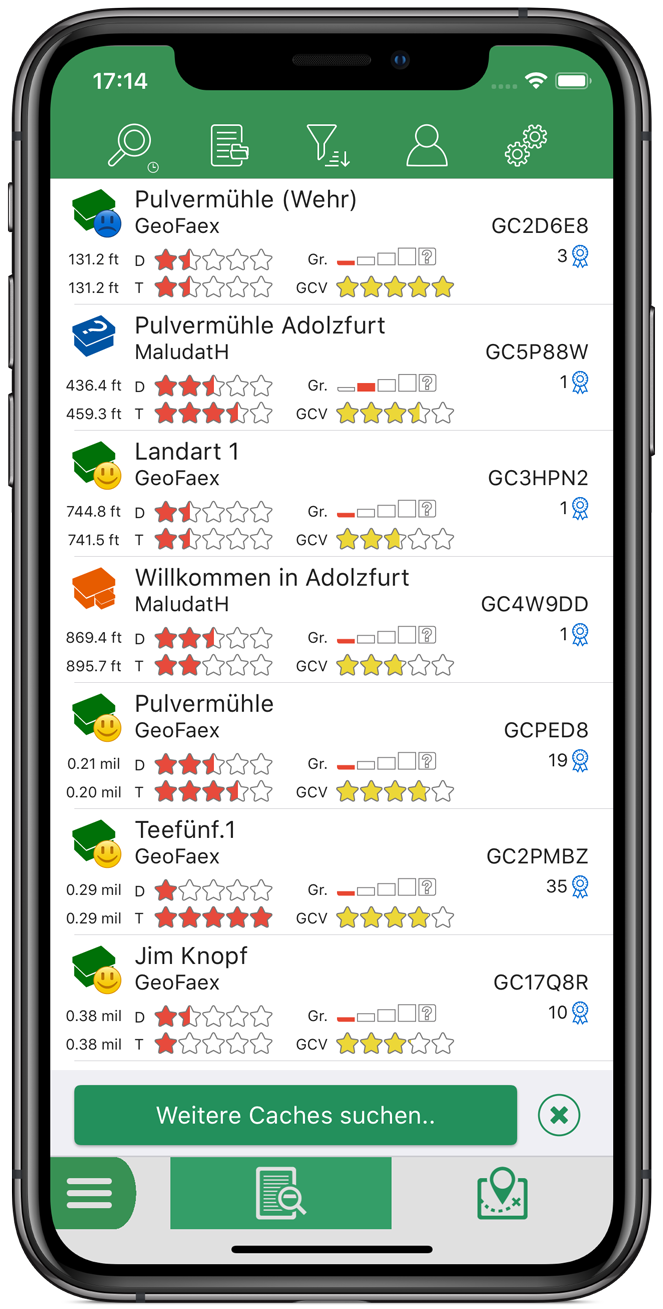 This version is mainly about a more structured interface. The design of the app has become clearer and more colorful. The user interface is now completely optimized for all current devices. There are many colors in three basic designs to choose from, for nostalgics ‘Brown (Traditional)’ is of course still available. Buttons are more recognizable and many functions are more accessible.
This version is mainly about a more structured interface. The design of the app has become clearer and more colorful. The user interface is now completely optimized for all current devices. There are many colors in three basic designs to choose from, for nostalgics ‘Brown (Traditional)’ is of course still available. Buttons are more recognizable and many functions are more accessible.
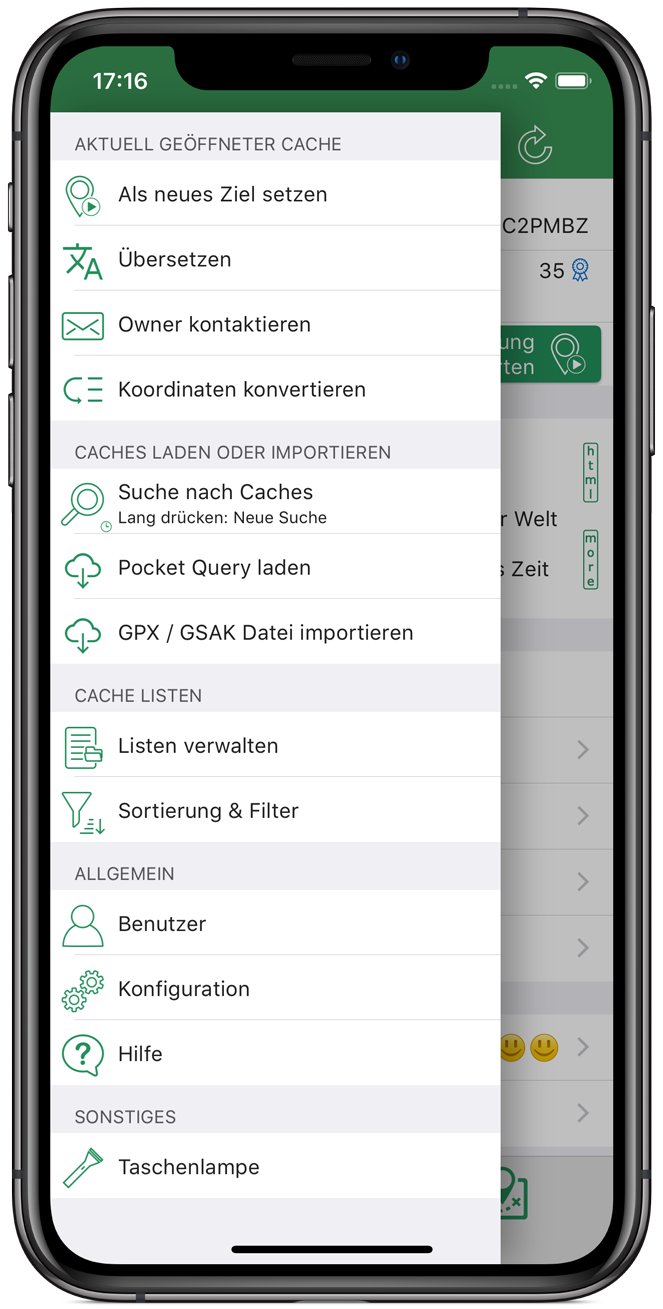 It is also important to me how easy it is to use the app. Over the years many great functions have been added, but because these are partly very hidden, some don’t know that they exist. Therefore there is now a context menu on almost every page. This contains the most important functions depending on the state of the app. The content of the menu is extended, for example if a geocache is opened (e.g. contact owner and translate), a waypoint is created (e.g. projection) or if the map is open.
It is also important to me how easy it is to use the app. Over the years many great functions have been added, but because these are partly very hidden, some don’t know that they exist. Therefore there is now a context menu on almost every page. This contains the most important functions depending on the state of the app. The content of the menu is extended, for example if a geocache is opened (e.g. contact owner and translate), a waypoint is created (e.g. projection) or if the map is open.
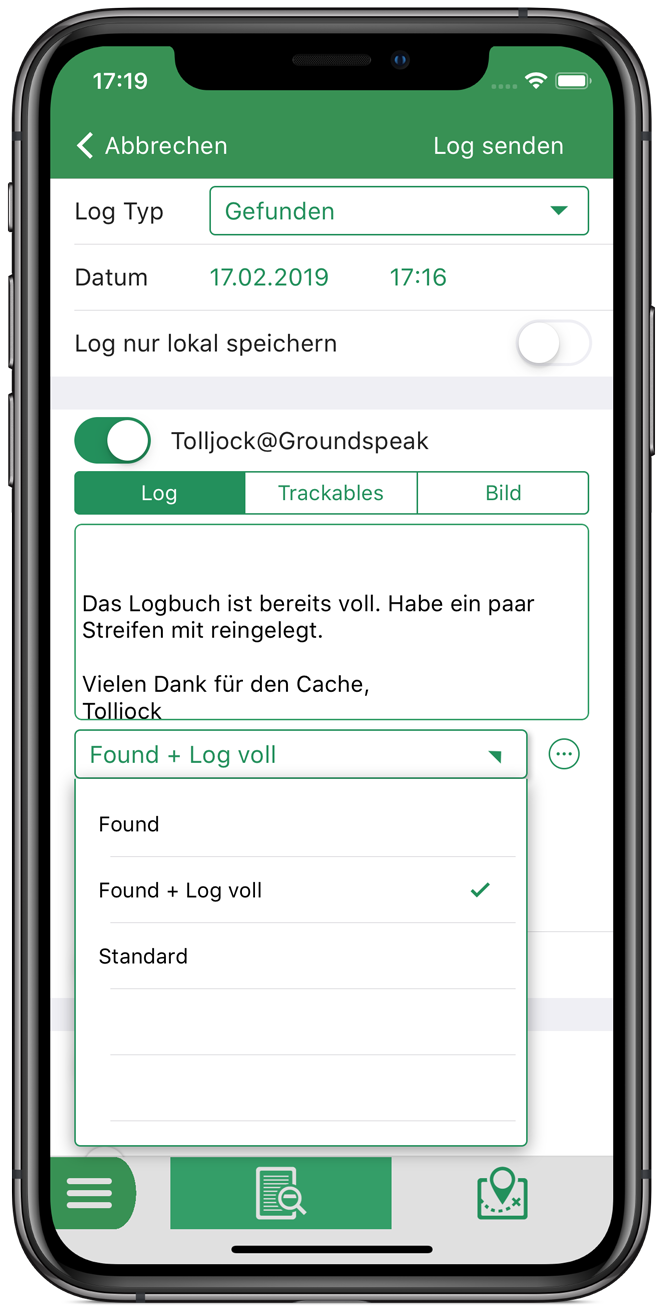 A few new functions, which have often been requested over the years, have also been added. It is now possible to store several log templates based on the log type. You can also save filter settings for the offline lists. Only a few new features, but as I said, the purpose of this version is the user experience and the design.
A few new functions, which have often been requested over the years, have also been added. It is now possible to store several log templates based on the log type. You can also save filter settings for the offline lists. Only a few new features, but as I said, the purpose of this version is the user experience and the design.
GPS Averaging Version 2.0
Today I released a new version of GPS Averaging. In addition to a new and fresh UI, many suggestions by users have been implemented.
- Offline Maps: If you have downloaded offline maps in Looking4Cache Pro or mAPP, you can now use them in GPS Averaging too.
- Coordinate formats: You can select between different coordinate formats. These are decimal, DMM, DMS, UTM and Swiss Grid.
- Export: GPX files can be transferred to other apps. Single coordinates can be copied to the clipboard.
- Help: A help within the app explains the averaging coordinates.
Here is a link to GPS Averaging on the AppStore.
mAPP Version 2.0
mAPP has received a basic revision. Many small functions have been added, but the simple and clear interface has been preserved.
mAPP 2 has new offline maps. Therefore, the maps must be reloaded after installation. The filesizes are about 5 times smaller than the existing ones and contain even more details and a clearer presentation.
- Waypoints: These can now be grouped into categories. It is possible to create new waypoints with a long tap on the map. Existing waypoints can be moved by drag & drop.
- Tracks: Have got a detailed view, which gives a short preview and the altitude profile. In addition, GPX files can now be imported directly from file apps such as iCloud Drive, Dropbox and Google Drive.
- Looking4Cache Pro: Shares the maps with mAPP. No matter in which app these are downloaded, they are available in both. This saves storage space when both apps are used.
- Surface: Completely redesigned, more colorful and still easy to use. Optimal display usage on all devices.
- Costs: The prices for offline maps were significantly reduced.
- OCM: Unfortunately, I had to remove OpenCycleMap.
Here is a link: mAPP at the AppStore