Looking4Cache
Geocaching App for iPhone and iPad

-

Multi user
Several of use goes out geocaching in teams or together with their family. So you can add their geocaching.com accounts in Looking4Cache and log for all at once.
Every user gets it´s own log text and images, favorite points can be given for each user.
Useful for teams is the automatic creation of Field Notes for your team mates when you compose a log for your self.
-

Offline Vector Maps
You can download offline maps directly in Loooking4Cache. They based on OpenStreetMap enriched with optional contour lines.
Every month the maps will be updated and are available for all countries and sometimes also for smaller regions.
-

Live map
You can view Geocaches also without perform a search of without import a GPX file. Just activate the Live Map. With this the Geocaches of the current map viewport loads and displays automatically.
While driving this feature is very interesting when you follow your current position on the map.
-

Geocaching Live API
With the direct access to the geocaching.com Live API the data supply for Looking4Cache is ideal. Most of the functions this official API offers are already implemented. Online search for Geocaches as well as directly load Pocket Queries is possible. Geocaches and Trackables can be logged directly.
-

Corrected coordinates
You can enter corrected coordinates directly in Looking4Cache. These will be uploaded to geocaching.com
If you entered corrected coordinates on the geocaching.com website, Looking4Cache will also take care of these. They will be displayed inside the Geocache and on the map will use the corrected coordinates.
-

GPX export
You can export a complete or a filtered list of Geocaches as a GPX file. You can use then in other Apps or send them within a mail. If the export contains less than 50 Geocaches, each Geocache will be listed with their coordinates and waypoints inside the mail.
-

GPX import
You can import GPX files not only through Pocket Queries. You can also import them form other sources like GSAK, iCaching or maybe other geocaching sites.
-

Waypoints
Sure you can add waypoints for Geocaches. You can also edit existing waypoints of a Geocache.
-

Geocache Lists
As every Geocaching in Looking4Cache stored for offline use it is necessary to maintain an overview. For this the Geocaches are saved in lists. Every search result saved in a tentative list as well.
You can edit and merge the lists or apply filters inside the lists. It´s also possible to load multiple lists at the same time.
You can refresh the Geocaches of a list at once. This updates the status of the Geocache and loads the recent logs.
-

Online Geocache search
With the direct access to the geocaching.com database through the official API you can search for Geocaches while applying filters. Beside the basic filters like container, terrain and difficulty you can also use extended filters like “avoid Geocaches of a specific owner” or “avoid Geocaches that specific other users have already found”.
-

GCVote
After performing a search for Geocaches of after importing a GPX file the GCVote ratings loads automatically. It is possible to filter and sort Geocaches based on their ratings.
When composing a log you can rate a Geocache if you added your GCVote user inside the configuration.
-
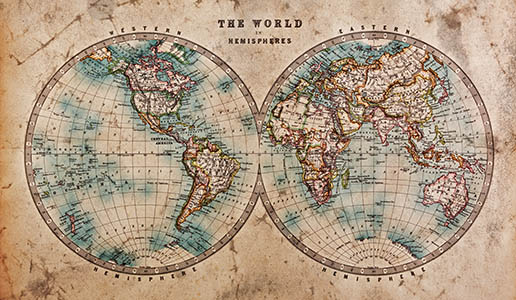
Online maps
Beside the classic iOS Maps you have the choice of different map providers. These are Bing and serval OSM maps (OpenStreetMap, OpenCycleMap und MapQuest). The available map providers will be updated soon.
-

External Navigation Apps
You can send the coordinates of a Geocache or their waypoints from Looking4Cache to other Apps. Available are iOS Maps, Google Maps, Navigon, TomTom, Navi 2+ (Skobbler) and Sygic. With the bookmark feature you can define own links to add other Apps and websites.
-

Compass
Instead of a compass that takes up the whole screen you can fade in a compass above the map. Available in to different sizes with a arrow pointing at your current target.
-

Google Maps
Above the OSM maps you can display the Google Maps satellite imagery as a overlay. You can adjust it´s opacity to see your base map and the satellite imagery at the same time.